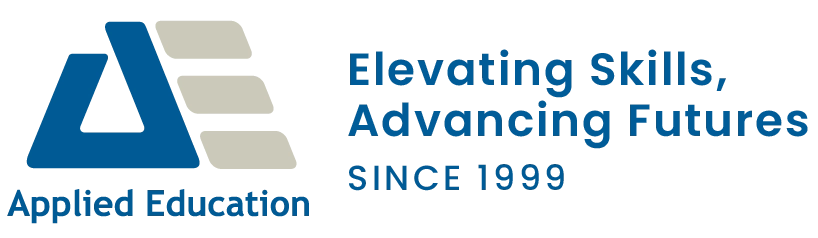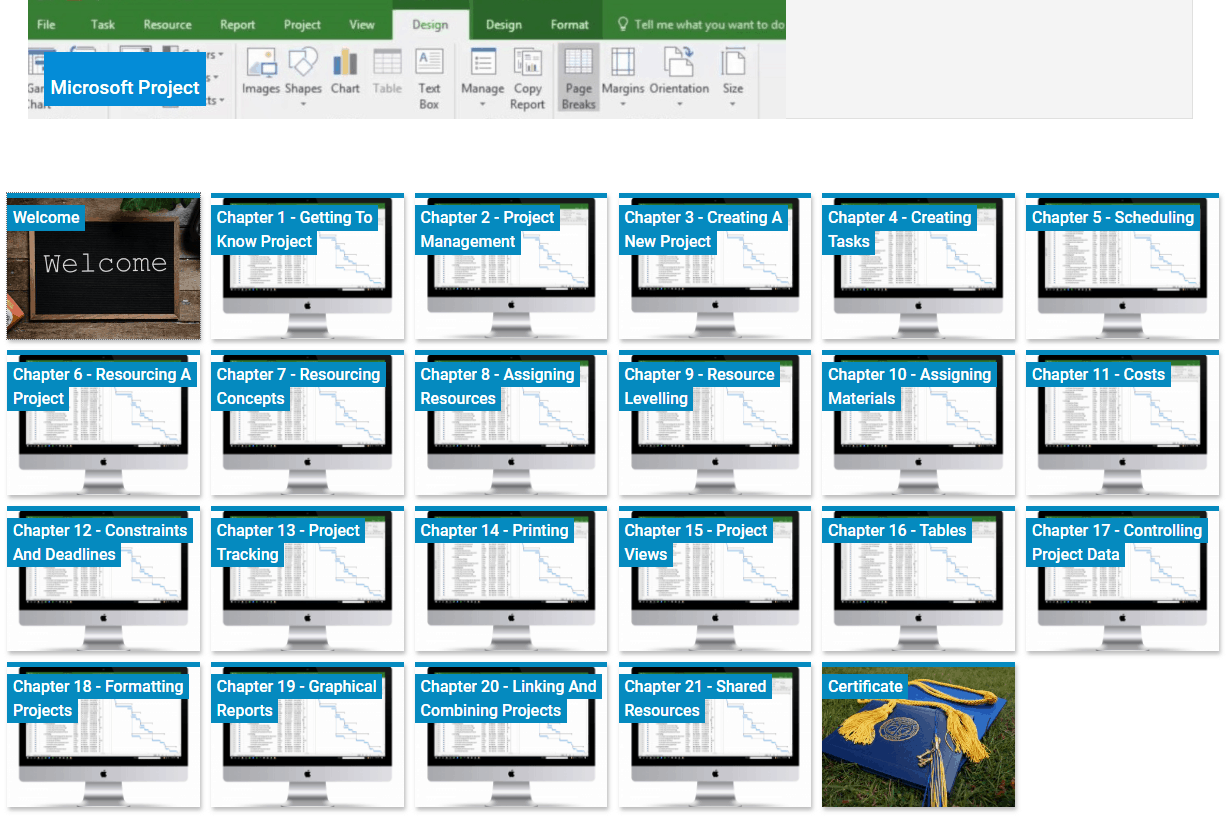Final Summer Frenzy
Pay upfront and SAVE 20% until 28 Feb 2026. Enrol now!

Microsoft Project Training
The Microsoft Project online training course is designed to provide skills and knowledge which will allow you to use Microsoft Project in the real world. Create a new project, enter and work with tasks and resources, create a schedule, and print effective project information.
Learn the correct methodology for using Microsoft Project in topics such as project scheduling, resource allocation, problem solving, entering and tracking costs, Gantt chart printing, and project formatting.
Enrol anytime and study at a pace that suits you with 12 months access.
-
Online Learning
-
200 Part course
-
12 CPD hours per course
-
Instant access, start NOW!
Course Options
Online Learning
Start any time and study at your own pace
$196 RRP $245
Affordable and convenient
Log in at any time to access the course material, so you can study the course at a time that fits in with your lifestyle or other commitments.
Electronic manual included, plus 12 months unlimited access to course material including Handy Tips and Quick Reference guides.
Follow along with the sample exercises provided.
12 CPD hours
Instructor-demonstrated video tutorials
Pause, rewind and re-watch as many times as you need to assist you in understanding the course material.
Here's a sample:
Corporate Pack 20 User Access
Enrol staff into 20 online courses
$1240
Upskill your team to match your business needs
Courses in Excel, Word, PowerPoint, Project, Access & Outlook
With our Corporate Training Package, you will receive a-20 user licence for your staff to get instant access to our online Microsoft courses. Browse our course menu and then enrol staff in the course they need for immediate access to comprehensive online learning materials, video tutorials and a Certificate of Participation on completion of the course.
Easy to use:
- Order and pay upfront.
- Receive an email with 20 enrolment coupons and steps to enrol your staff.
- Choose any single Microsoft course your staff require.
- Coupons valid for 12 months.
- When a coupon is activated the student has 12 months to complete the course.
- Get instant access to online courses!
Complete Microsoft Online Course Bundle - 10 Courses
Save almost 50% off RRP
Over 50 hours on-demand tutorials
Detailed training manuals e-book
Access anytime
Certificates of completion
All our Microsoft Online Learning - Excel, Word, PowerPoint, Project, Access & Outlook