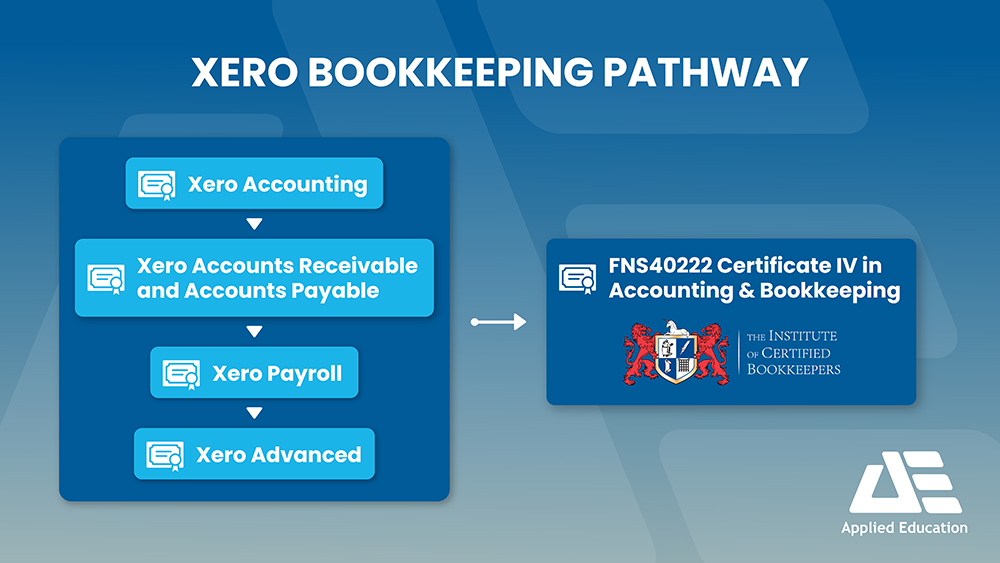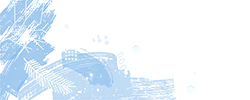
WINTER SALE
Pay upfront and SAVE 15%
Ends 31 July 2025
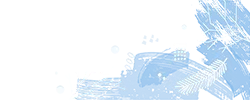
Certificate in Xero Accounting and Certificate in Xero Payroll
Enrol in any of our comprehensive Xero Online courses to attain a strong command of Xero accounting software, Xero Bookkeeping and Xero Payroll. Save time and stress by studying the Xero course that matches your needs. Ideal for accounts administrators, accounts payable & receivable officer, accountants, bookkeepers and small business owners who are wanting to learn Xero accounting software.
New Course Release! Payroll Course Latest Xero Interface and Lessons
-
Online Learning
-
30+ parts per course
-
5 CPD hours per course
-
Certificate of completion
-
Instant access, start NOW!
Xero Course Options
Certificate in Xero
Accounting
Xero Bookkeeping Training Course
5 CPD Study Hours
Digital training manual included
Follow along with the practical exercises
$209 RRP $245
Payment Plan Available $31.67 per week for 9 weekly instalments
*Sale price valid pay up front in full only
Certificate in Xero
Payroll
Xero Payroll Training Course
5 CPD Study Hours
Digital training manual included
Follow along with the practical exercises
$209 RRP $245
Payment Plan Available $31.67 per week for 9 weekly instalments
*Sale price valid pay up front in full only
Xero Bundle
Online Learning
Accounting, Payables & Receivables, Payroll and Advanced Courses
25 CPD Study Hours
Four course bundle
Digital training manuals included
$506 RRP $595
Payment Plan Available $70.56 per week for 9 weekly instalments
*Sale price valid pay up front in full only
-
Xero Experts
Accounting Software Training experts since 1999
-
Online Tutorials
Instant Access
-
Amazing Support
Experienced trainers and passionate support
-
PDF Resources
Australian written learning material
Our Xero-Certified Trainers
 Brett Thornett
Brett Thornett
Brett has over 20 years experience at the forefront of accounting software training. Applied Education was one of the first companies in Western Australia to deliver and write Xero Accounting training courses, and we pride ourselves on our outstanding accounting knowledge and experience to deliver a thorough and comprehensive training course.
 Dan Logan
Dan Logan
Dan is a Xero-certified trainer at Applied Education and a specialist in IT Systems & Applications and Project Management. His in-depth knowledge and practical experience in Enterprise Computing, Microsoft applications, Google Suite and more recently cloud architecture implementations. Dan’s passion in education began with his early role as a high school teacher.


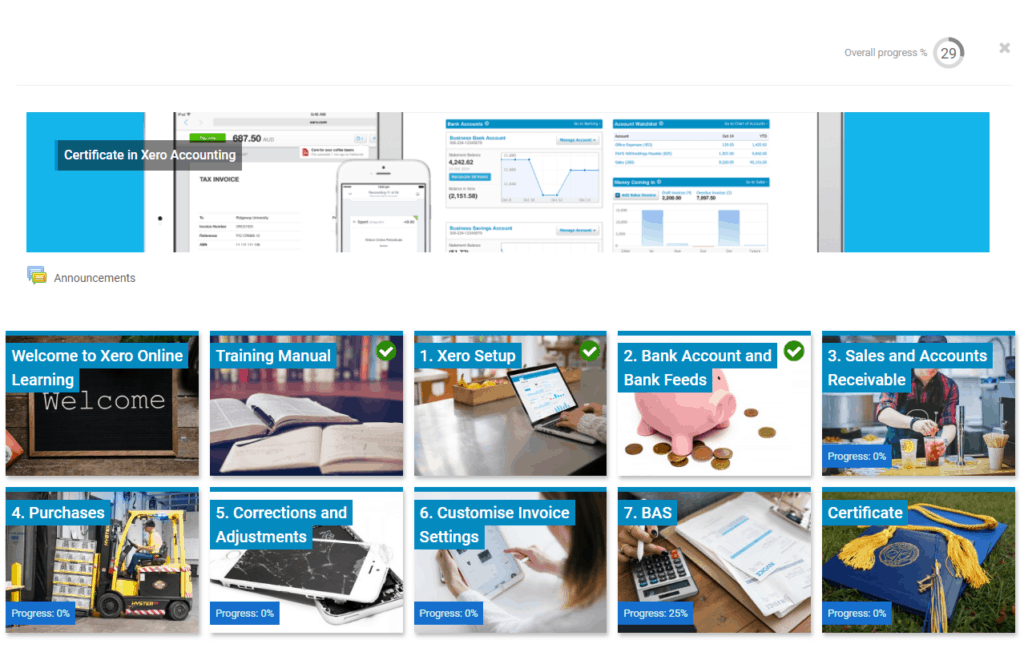
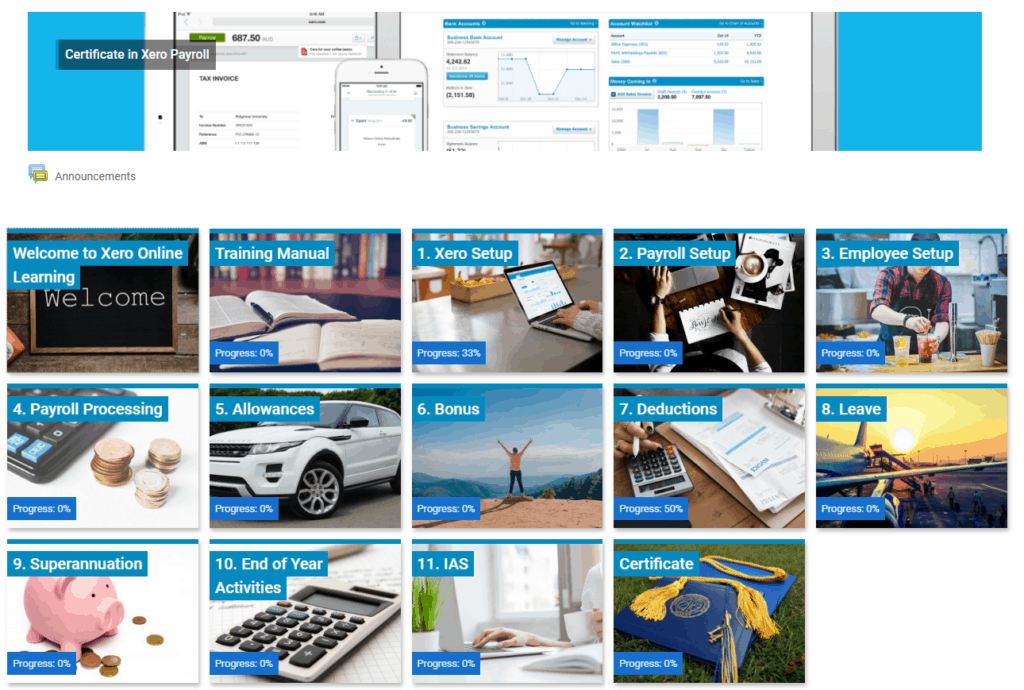

 Brett Thornett
Brett Thornett Dan Logan
Dan Logan