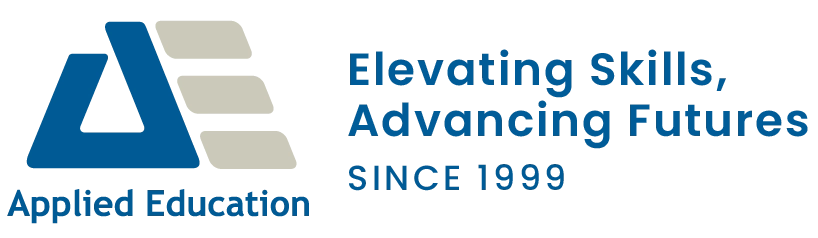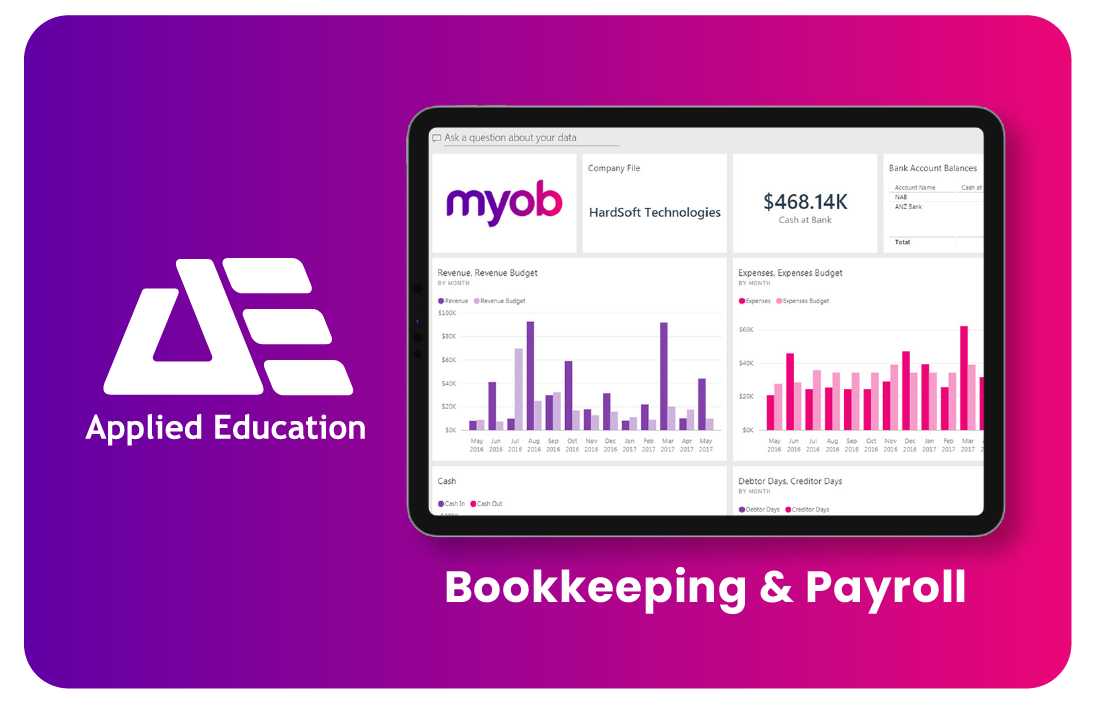Learn MYOB AccountRight with our comprehensive Online MYOB AccountRight courses
The Certificate in MYOB Accounting course is designed to provide skills and knowledge which will allow accountants administrators, small business owners and bookkeepers to enter and maintain your accounting data as well as prepare financial reports such as BAS preparation reports and profit and loss reports.
The Certificate in MYOB Payroll course demonstrates the payroll setup and day to day maintenance of employees and associated activities. Whether your company has one employee or 100 employees, this course will help you simplify your payroll system and is the perfect solution for business.
MYOB Course Options
Certificate in MYOB
Bookkeeping AccountRight
Study at your own pace
Log in to our student portal at any time to access your course material and complete your studies and assessments at a time that fits in with your lifestyle or other work commitments.
Digital manual included plus instructor lead video MYOB tutorials, with 12 months unlimited access to course material.
Hard copy manuals can be purchased separately.
6 CPD hours.
$195
Commence any time
Certificate in MYOB
Payroll
AccountRight
Study at your own pace
Log in to our student portal at any time to access your course material and complete your studies and assessments at a time that fits in with your lifestyle or other work commitments.
Digital manual included plus instructor lead video MYOB tutorials, with 12 months unlimited access to course material.
Hard copy manuals can be purchased separately.
12 CPD hours.
$195
Commence any time
MYOB
Masterclass
Online Bundle
5 MYOB courses
The complete MYOB Bundle includes 5 courses to learn MYOB AccountRight and MYOB Business for all your bookkeeping and accounting needs.
Electronic manuals included. Hard copy manuals can be purchased separately.
Instant access for 12 months to all course material.
41 CPD hours.
$395
Payment Plan Available $48.33 per week for 9 weekly instalments
MYOB Experts
Accounting Software Training experts since 1999
Training Manual
Comprehensive manual written in-house and updated every year to reflect latest changes in legislation.
Student Support
Access our Bookkeeping & Accounting Study Group
Online Video Tutorials
Instant Access to hours of online Video Tutorials
Online Learning - Sample videos
Sample Video: Bank Reconcilliation
Sample Video: Profit & Loss
2-day Classroom Course
The MYOB training course in Perth utilises learning materials that are packed full of high quality content, step-by-step instructions with visuals and plenty of practice exercises offering exceptional value to the participant.
Class Details
Location: Level 1, 524 Hay St. Perth WA 6000
Duration: 9am-4pm (2 days)
Hands-on Classroom Workshops
Computers, pens, mints, refreshments & lunch supplied