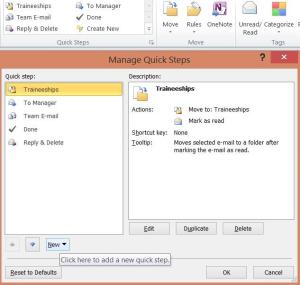Handy Microsoft Office Tips
It is a very common occurrence for users of Microsoft Office to make use of a very small percentage of the functions found within this powerful productivity package. We thought we would share a couple of handy tips that will make using Microsoft Office even easier.
How to use Microsoft Outlook Quick Steps
Quick Steps is an outstanding feature introduced with Outlook 2010. They are shortcuts to any multi-step action you can think of, such as moving emails to a specific folder and marking them as read or forwarding an email to a group of people and flagging it at the same time. The steps to creating a Quick Step are as follows.
- On the Home tab, in the Quick Steps group, in the Quick Steps gallery, click the Create New Quick Step.
- Click an action type from the list or click Custom.
- In the Name box, type a name for the new Quick Step.
- Click the icon button next to the Name box, click an icon, and then click OK.
- Under Actions, choose an action that you want the Quick Step to do. Click Add Action for any additional actions.
The new Quick Steps will appear at the top of the gallery on the Home tab in the Quick Steps group. All you need to do is click on the Quick Steps icon to activate the action such as sending a Team Email.
Don’t Cut and Paste Anymore — Move With F2
Using the Cut-Paste menu to move text from one place on the page to another within a Word document is great way to move text. Did you know however that you can achieve the same outcome by just using the F2 button? All you need to do is
- Select the text
- Press F2 (Note the status bar at the bottom of the screen will say ‘Move to where’)
- Place the cursor at the location where you wish to move the block of text and press Enter and the selection will be moved.
Our Microsoft Outlook Training Course in Perth
These tips will help save time and improve your productivity using Microsoft Outlook and Microsoft Word. If you would like to learn more skills on how to get the most of Microsoft Outlook, Excel, Word and more we invite you to try our many courses such as the Microsoft Outlook Training Course in Perth that cater for beginners’ right through to advanced users of Microsoft Office Applications like Microsoft Outlook, Excel and Word.